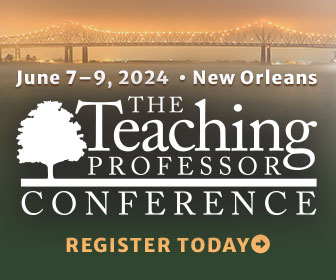Most faculty live in a world of words, whether it be lecturing, writing, or reading, and for this reason think in terms of text when creating learning modules. But images capture our attention in ways that words cannot. The video of the Tacoma Narrows Bridge collapse illustrates the problem of resonance frequencies in structures better than a text description does. Imagery can also convey significance better than text alone. The image of the frozen egg in March of the Penguins helps the viewer understand the hardships that penguins face on an emotional level in a way that reading about it alone cannot. For this reason, faculty and course developers can greatly enhance learning and retention by supplementing their lessons with imagery.
But choosing the right image to amplify a message is a bit of an art. Often people fall back on bad marketing stock photos when looking for images. These are the kind with rows of young, good-looking, well-dressed, and overly enthusiastic businesspeople smiling and laughing no apparent reason. They are obviously phony and staged, and thus we treat them as mere distractions.
A similar mistake is using an image that is simply a word surrounded by unrelated content. I frequently see instructional designers accompanying a lesson on something like justice with an image of a keyboard with the word justice appearing on a key. Sometimes they will embed the word into a word cloud. But the concept of justice is in no way enhanced by seeing the word placed within unrelated content. This is just background wallpaper that we look right past.
An image should be striking and visually represent a written or spoken message. For instance, I open a module on how social media changed the world with a photo of a man at an Arab Spring protest holding up a cardboard sign that reads, “Thank you, Facebook.” This perfectly encapsulates my message that social media made Arab Spring possible by allowing people to self-organize. The image is memorable and helps with retention of the message. In another module I discuss how much of communication consists in not what we say but how we say it, and while doing so I show a photo of a photo of a woman with an angry face because again it represents the notion of nonverbal communication. Once again, the images provide an association with the message that helps deepen it in memory.
Images are also a reliable way to open an educational module. All effective communication begins by grabbing your audience’s attention. You do not open your talk with a loved one about their drug problem with an overview of the subjects you will cover. You start by getting their attention with a line like “I am worried about losing you.” Similarly, beginning an educational module with an outline of topics to be covered merely causes students to shut down. Nobody will remember the overview, but they will remember a striking image. A module on the Challenger disaster might open with a photo of the explosion or the wreckage being pulled from the ocean. This image gets the viewer’s attention and in doing so primes them for the learning to come.
A well-chosen image will elicit an emotional and intellectual response. For instance, while most people use text and perhaps an image of themselves as their welcome slide for presentations, I use a photo of a young George Lucas directing Mark Hamill and Harrison Ford on the set of the first Star Wars movie for my talks on video development for education. This grabs people’s attention as they walk in by immediately bringing back memories. Often they start talking about those memories with one another before the session begins, which primes the pump for learning. It also illustrates the point that educational videos are about communicating in a visual medium, not broadcasting a lecture or reading bullet points to an audience.
The images you choose also represent your personality to students, and over time you will establish a style in choosing your imagery. I like to use humorous images to give students a moment of comic relief from highly conceptual discussions, and my personal favorites are those that exaggerate my point. For example, my discussion of how communication begins with getting your audience’s attention is accompanied by an image of two drill sergeants screaming in the face of a recruit. In another module I show this creepy photobomb when talking about the importance of picking a background that does not distract your viewer when making a video.
Of course, your choice of imagery will likely differ from mine. The fundamental point is that images should amplify your message by providing a visual representation of the concept you are explaining in a way that captures your viewer’s attention.
Image search options
Much of finding the right image involves looking in the right places. While I usually have an idea of the image I want before searching for it, sometimes I just enter keywords in image repositories to see what comes up. Below are some of the best repositories for finding imagery for your teaching.
Google Advanced Image Search is the granddaddy of image search engines. It pretty much finds everything on the web, but this means that you often need to click through pages of bad images to find what you want. Google Advanced Image Search used to be my go-to source for imagery when there were no other options, but now that there are excellent alternatives available, I tend to use it only after I have exhausted the other sites. If you use it, make sure to apply the licensing filter to ensure that you get only images that you can use, as there is nothing worse than finally finding just the right image only to discover that you can’t use it.
Pixabay, Pexels, PxHere, Unsplash, and Photos for Class are all excellent sources of high-quality, interesting images. One big benefit of using these sites is that they use only images licensed for reuse under Creative Commons. Plus, these sites are starting to provide attribution help with the images. For instance, when you download an Unsplash image, it gives you attribution text that you can copy and add to the image. Photos for Class goes one step further by allowing you to download an image with attribution text already embedded in it.
Creative Commons recently released the CC Search Browser Extension, which allows you to search the 1.6 billion image Creative Commons universe through a window that opens in your browser when you click the extension. This makes it easy to search for images while working on your educational module. It has a large variety of filters to choose from, and each image downloads with a separate text file of attribution information. Because it is a search engine rather than an image repository, it also includes a function that allows you to bookmark sources that you like.
I always enjoy finding the perfect image to enhance my message, and while it takes time to search through image repositories, the improved audience attention and response makes it well worth the effort.
To sign up for weekly email updates from The Teaching Professor, visit this link.