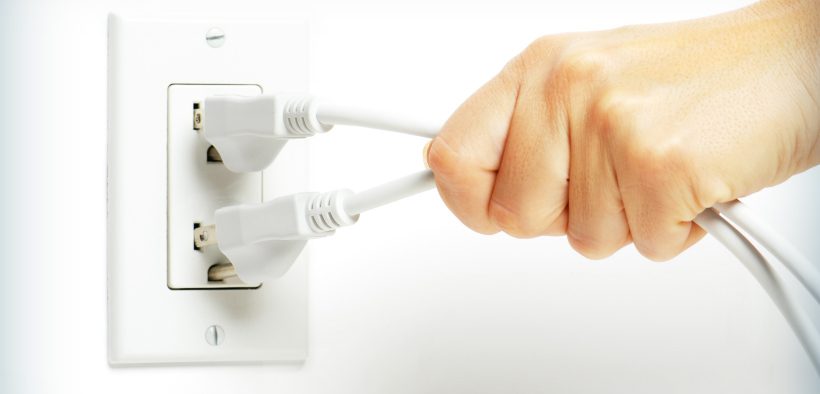Why “unplug” in the classroom?
In his book
Teaching Naked, Jose Bowen challenges us to rethink the role of technology in our courses and be more intentional about when we use it, why we use it, and what our students do with it. Bowen (2012) explains, “Technology is most powerfully used
outside of class as a way to increase naked, nontechnical interaction with students
inside the classroom” (preface, p.
x). Here are three reasons you might want to consider adding unplugged strategies to your classroom:
- To increase focus. In my work, the FLIP means to “Focus on your Learners by Involving them in the Process” (Honeycutt 2013 & 2016a). When you FLIP, you focus on integrating active learning strategies and helping students achieve higher-level learning outcomes when they are in class with you and their peers. When your students disconnect from their devices for part of a lesson, they can connect with each other and work with the course material in a different way. They are focused on the task of solving a problem, organizing information, analyzing content, or creating something new.
- To decrease distractions.In a 2013 study, undergraduate students reported using a device (phone, laptop, tablet) almost 12 times a day during class for nonclass activities (McCoy). Interestingly, in 2012, researchers found that students did not have to be the ones engaging in nonclass activities to be distracted. Students in view of a peer engaged in off-task activities scored 17 percent lower on a post-lecture comprehension test (Sana, Weston, and Cepeda, 2012).
- To add value. One of the most common challenges faculty face when implementing flipped and blended instructional design models is how to encourage students to complete coursework outside of the in-person class time. Students need to know how their out-of-class work will be used in class. Bowen (2012) explains, “Nothing has more potential to eliminate boredom and create an incentive for a student to come to class prepared than a complete rethinking of the use of class time, overhauling it from a passive listening experience into a transformative learning environment” (p. 185).
When to unplug?
You can rethink how you use class time without redesigning your whole course or changing everything about the way you teach. To help you decide when to unplug and where flipped and active learning strategies would be most helpful for your students, I recommend looking for “flippable moments” in the module or lesson (Honeycutt 2016b). First, look for confusion. Are students struggling or asking more questions at specific places in this lesson? Are more students failing quizzes or coming to you for office hours? Next, look for boredom. Do students seem to lose focus or get distracted during parts of this module? Maybe the material is too easy, and they are not feeling challenged. And, finally, look for the fundamentals. What part of the course material in this section must students absolutely need to master before they move on to the next part of the course? An unplugged strategy will help students identify gaps in their knowledge so they can focus on these areas when they study.
These are the three “flippable moments” to look for before you add a new active learning or unplugged flipped strategy to a lesson. When you look for these moments throughout your course, you will identify what needs to be changed and avoid wasting time redesigning parts of the lesson that already work well. When you notice one (or more) of these moments, add an unplugged strategy to engage students and help them connect their out-of-class work to their in-class work.
Three “unplugged” strategies to try
You do not have to use unplugged strategies in every class or for an entire lesson. Once you identify the flippable moments in the course, you can use these strategies to reinforce course concepts. And when you are ready to mix things up and try something new, here are three unplugged flipped strategies you can use:
1. Time-stamped note cards
Give each student five index cards. Ask them to watch the pre-class video and write down one idea from the video on each of the index cards. When students write an idea on their index card, ask them to make note of the time stamp on the video (Example: At 01:30 the speaker presented the first step in the procedure.). You can give students directions on what to look for in the video, or you can leave it open ended. Students may write one-sentence summaries of what happened at each minute of the video. Or they may write a question on their card referring to a particular moment in the video. Or they may make a note of something that was interesting, unique, or memorable from the video.
Then, ask students to bring their five index cards to class. At the beginning of class, connect the pre-class video with the in-class activity by putting students in groups and asking them to review one another's cards. They can group cards by similar themes or ideas. Or they can use the time stamps to re-create the order of ideas presented in the video or to discuss different perspectives or interpretations.
2. Guided notes
Prepare a topical outline of the in-class lesson and write it on the board or print it on a worksheet to give to each student. Ask students to fill in the outline as they move through the course material during the in-class activities and discussions. Then, at the mid-point or end of class, ask students to share their guided notes with a partner. Encourage them to fill in any gaps in their notes and discuss parts of the lesson that were confusing or misunderstood. You can lead a discussion based on these “gaps” in their notes, clarify confusion, and help students leave class with a complete set of guided notes that they can apply to the next out-of-class assignment.
3. Your suit—your role
Grab a deck of playing cards and randomly give each student one card as he or she arrives to class. Explain that each of the four suits (hearts, diamonds, spades, and clubs) represents a different role they will play. To begin, describe the roles to the students as you present the case or activity (Example: If you have a card with a heart, you represent the patient in this case. If you have a card with a diamond, you represent the doctor in this case. And so on.). Give students a few minutes to think about the role they will play, how they will answer questions, and what they need to know to participate in the discussion during class time.
If you want to continue this activity to the online space, ask students to answer a question in the forum and continue representing the perspective of the suit they were assigned. You can also divide them into groups and mix up the suits for continued discussion and analysis, and to keep the message board discussion interesting.
When you are ready to try something new in your flipped or online course, add one of these unplugged strategies to your lesson. These strategies can help students apply information from the out-of-class work, connect online and in-class learning experiences, and assess their knowledge of the course material.
References:
Bowen, J. (2012). Teaching naked. San Francisco, CA: Jossey-Bass.
Honeycutt, B. (2013).
101 ways to FLIP. Raleigh, NC: FLIP It Consulting.
Honeycutt, B. (2016a).
101 unplugged flipped strategies to engage students and improve learning. Raleigh, NC: FLIP It Consulting.
Honeycutt, B. (2016b).
Flipping the college classroom. Practical advice for faculty. Madison, WI: Magna Publications.
McCoy, B. (2013). Digital distractions in the classroom: Student classroom use of digital devices for non-class related purposes.
Journalism & Mass Communications, 71. Retrieved from
http://digitalcommons.unl.edu/journalismfacpub/71
Sana, F., Weston, T., & Cepeda, N. (2012). Laptop multitasking hinders classroom learning for both users and nearby peers.
Computers and Education,
62, 24–31.
Barbi Honeycutt is the Founder of FLIP It Consulting: https://flipitcourses.com.