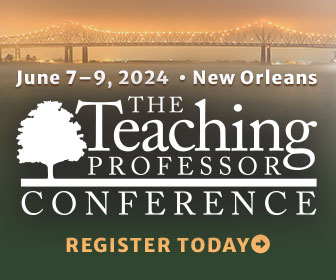Teaching with Virtual Simulations
Virtual simulations are an exceptional way for online students to get experience applying what they have learned to real-life situations. My colleagues and I created 20-minute virtual simulations that had our online students treat patients for cancer and end-stage liver failure, perform a liver