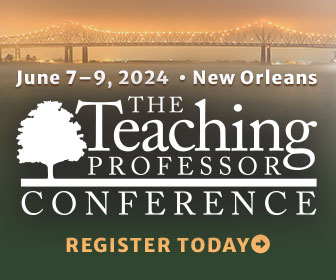Transforming Your Lectures into Online Videos
When I was asked to create an online course 20 years ago, I simply transcribed my face-to-face lectures into 10–15 page Word documents that I posted in our LMS. Don’t ask me how my students managed to get through them.