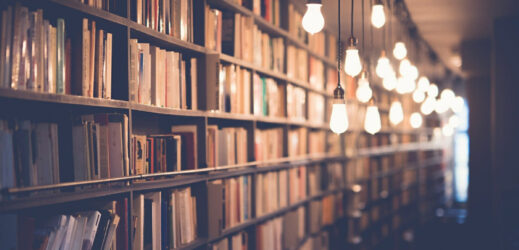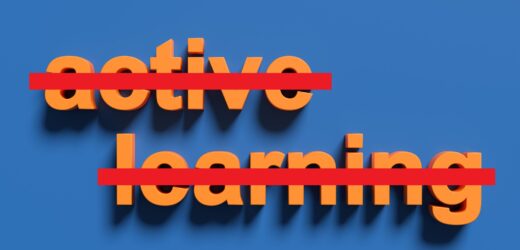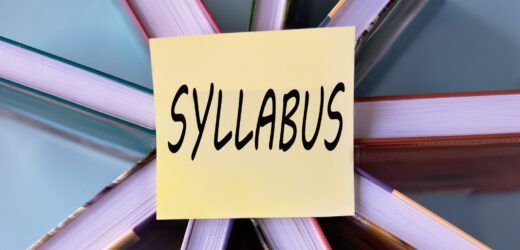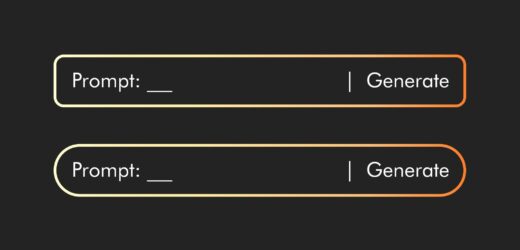Artificial intelligence is quickly integrating itself into all parts of learning as a tool for both students and faculty. Now it is coming to online discussion in the form of Packback, a tool that integrates into the learning management system (LMS).
Packback addresses two limitations of the traditional LMS forum. One, it tends to be entirely instructor driven, with the instructor asking the initial question and students answering it. Students themselves rarely ask questions. Two, the feedback on posts tends to come from the instructor at the end of the discussion during grading, when it is too late for students to revise their posts to implement the feedback.