
Online Tools for Durable Learning
In our previous article, we explored retrieval practice, spaced practice, and metacognition as strategies that provide more durable learning experiences for students. In our work

In our previous article, we explored retrieval practice, spaced practice, and metacognition as strategies that provide more durable learning experiences for students. In our work
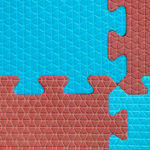
Have you done all you can do to design learning that will truly stick? In this article, we’ll share tips for how we implement three