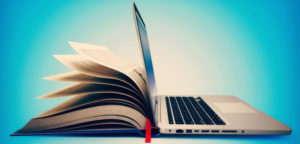Integrate Library Instruction in Your Online Courses
Information literacy is critical to the success of a student, as many students fail due to not knowing how to find quality resources. While many instructors recognize this need, they normally incorporate it into their courses by asking a librarian to come in to do