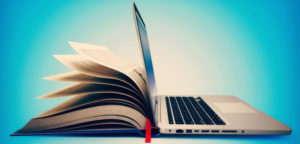How to Add Student Engagement to Your Online Courses
Student engagement has become a focus of higher education— online education in particular— over the past few years. The wide range of interactive methods now available on the web provides instructors with a multitude of ways to insert engagement into their courses.