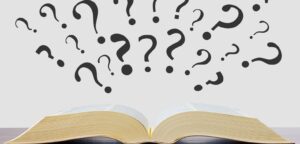Small-Block Online Course Design: What We Can Learn from MOOCs
The format of face-to-face education encourages “big-block” course design. Faculty are assigned one to three classes per week, each between 50 minutes and three hours long, and those become the atom units of planning. They devote most classes to delivering learning content as lectures and