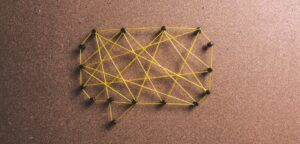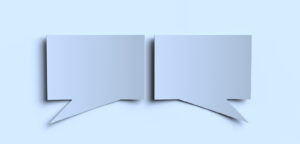How to Have Better Online Discussions
If you have ever taught (or taken) an online class, you may have fallen into the trap of boring online discussions. You know what I am talking about. These are the kind of discussions where students do the bare minimum. You can tell that they’re