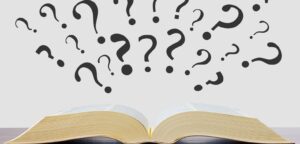
Interactive Reading for Improved Learning
As teachers, we would like to believe that when students do the assigned reading, they will understand the content it covers and so can be tested on it or given new information that builds on that understanding. When students do not demonstrate understanding of a











