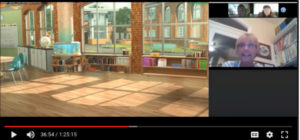
How to Add Immersive Simulations to an Online Course
Saint Leo University’s master’s degree programs in Education and Educational Specialist both have qualitative research courses that students find challenging. The courses are especially challenging for those students enrolled in the online programs where they do not have the opportunity to watch how others conduct




