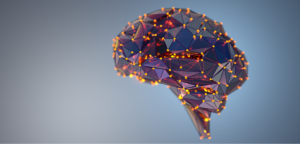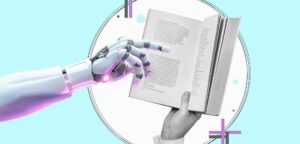AI Lesson Development with Diffit
There are now AI resources to help instructors through all steps of lesson development, from crafting lesson outlines with ChatGPT to creating assessments with QuestionWell. Now Diffit has come along to provide a start-to-finish resource for creating lessons. While instructors are likely to edit the