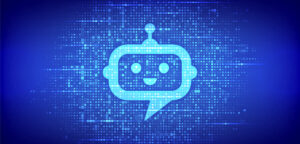Try Volley for Video Discussions
The learning management system (LMS) transformed class discussion by introducing an asynchronous forum that allows each student to participate without the time limit of a live class. But it has become a bit long in the tooth as apps have made video many students’