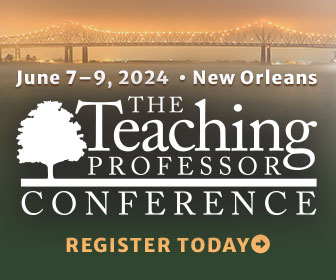Rejuvenating Online Discussions
When you picture an online discussion, your mind most likely envisions a text-heavy, threaded exchange of ideas among students who are primarily responding to an instructor’s prompt and then persuaded by the promise of points to respond to each other. Depending on a number of