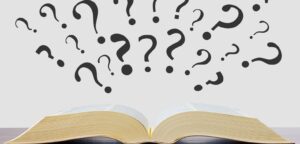AI Tools for Adding Interactions to Your Learning Material
Artificial Intelligence (AI) has produced a plentitude of apps to help faculty develop lesson content. But it can also create student interactions for that content. This is important as reflection on content is critical for retention. Prompts for that reflection can be as simple as