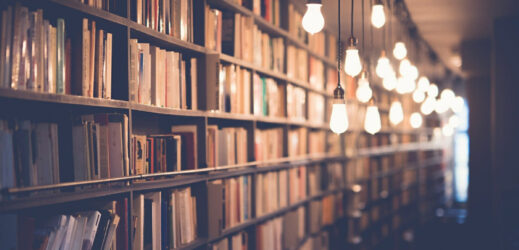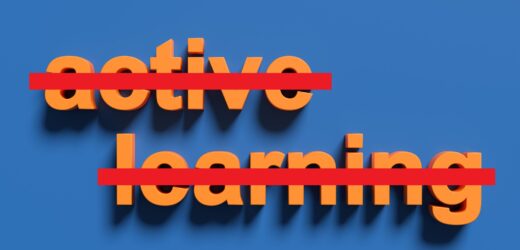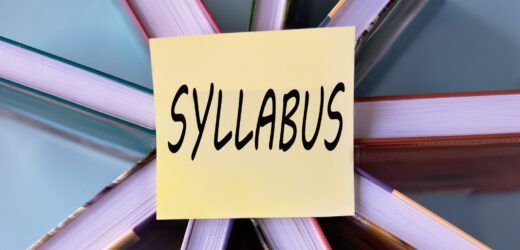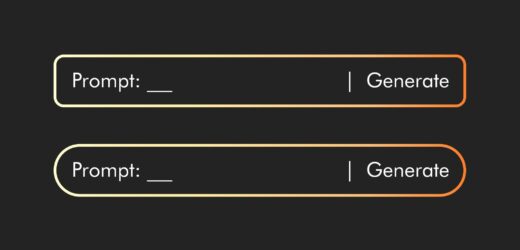Online instructors frequently cite email as the biggest distraction in managing their online course workload. Those obnoxious pop-ups or auditory dings announcing new email might as well be a siren call, pulling online instructors away from the work at hand and into a stormy sea of email. The good news is you don't have to drown in your email. You can implement techniques and strategies to decrease the amount of email you receive from students, as well as manage the email you do receive and respond to it more efficiently and, most important, on your terms!
Related Articles
I have two loves: teaching and learning. Although I love them for different reasons, I’ve been passionate about...
Active learning is a mostly meaningless educational buzzword. It’s a feel-good, intuitively popular term that indicates concern for...
Perhaps the earliest introduction a student has with a course is the syllabus as it’s generally the first...
Generative AI allows instructors to create interactive, self-directed review activities for their courses. The beauty of these activities...
I’ve often felt that a teacher’s life is suspended, Janus-like, between past experiences and future hopes; it’s only...
I teach first-year writing at a small liberal arts college, and on the first day of class, I...
Proponents of rubrics champion them as a means of ensuring consistency in grading, not only between students within...