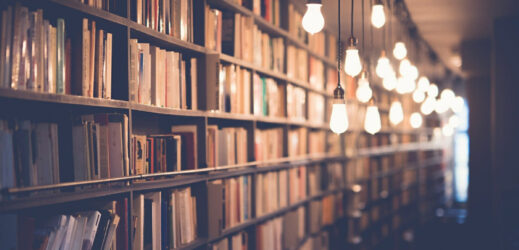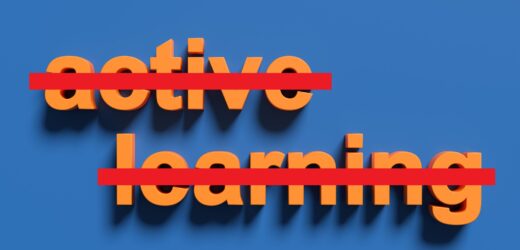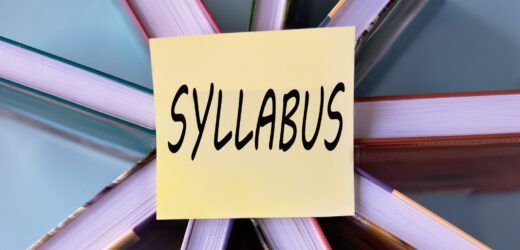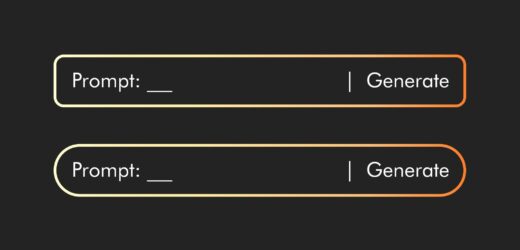Microlearning is gaining popularity in education as an alternative to the traditional 45–75-minute lecture because it better matches the neurology of learning. When we encounter new information, it starts in our working memory, which is the memory we use for immediate tasks—a bit like computer RAM. But like RAM, this memory is limited; it can hold up to only four bits of discrete information at a time. We need to engage that information in some way to move it to our long-term memory. If we just keep adding new information to it without any engagement, as in a traditional lecture, some of the old information gets pushed out to make room for the new information, and the old information is lost (Oakley & Sejnowski, 2018).
Microlearning with Articulate Storyline and Rise
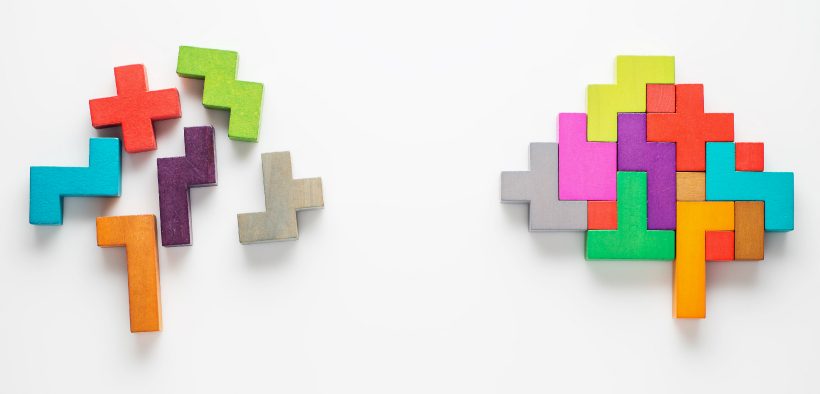
Related Articles
I have two loves: teaching and learning. Although I love them for different reasons, I’ve been passionate about...
Active learning is a mostly meaningless educational buzzword. It’s a feel-good, intuitively popular term that indicates concern for...
Perhaps the earliest introduction a student has with a course is the syllabus as it’s generally the first...
Generative AI allows instructors to create interactive, self-directed review activities for their courses. The beauty of these activities...
I’ve often felt that a teacher’s life is suspended, Janus-like, between past experiences and future hopes; it’s only...
I teach first-year writing at a small liberal arts college, and on the first day of class, I...
Proponents of rubrics champion them as a means of ensuring consistency in grading, not only between students within...