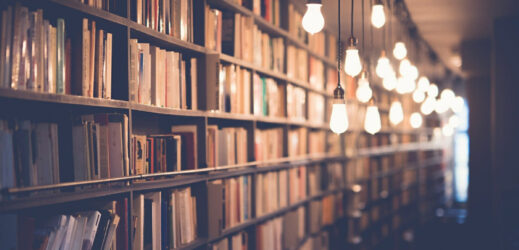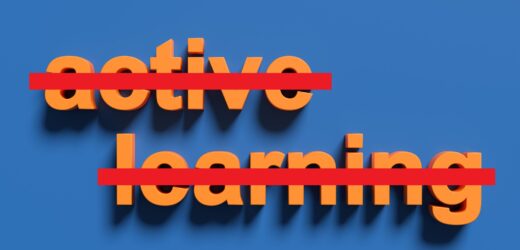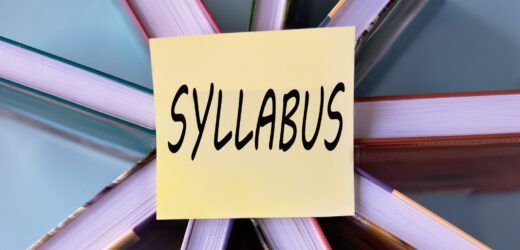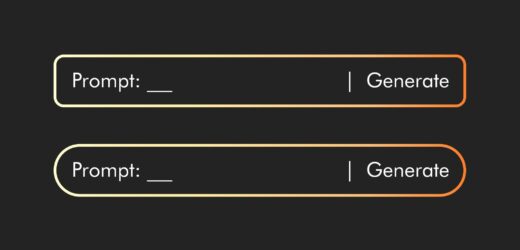Study guides and answer keys are common items in every classroom, and for self-motivated students, they may be all that is necessary to prepare for an exam. However, for students with lower proficiency or lower motivation, more coaching may be necessary to help them get on the right track. One solution is the private forum feature on American University of Kuwait's Learning Management System (LMS), which can be a useful way to help students store documents, assess their own knowledge, and build test prep materials. Students can easily access documents online without worrying about losing information. Moodle Advanced Forum is an excellent tool, but the idea can be replicated in any forum-type activity that can be adjusted for private groups. Once private forums have been created, students can begin filling them with classwork and assignments that will form a study portfolio for the class.
Related Articles
I have two loves: teaching and learning. Although I love them for different reasons, I’ve been passionate about...
Active learning is a mostly meaningless educational buzzword. It’s a feel-good, intuitively popular term that indicates concern for...
Perhaps the earliest introduction a student has with a course is the syllabus as it’s generally the first...
Generative AI allows instructors to create interactive, self-directed review activities for their courses. The beauty of these activities...
I’ve often felt that a teacher’s life is suspended, Janus-like, between past experiences and future hopes; it’s only...
I teach first-year writing at a small liberal arts college, and on the first day of class, I...
Proponents of rubrics champion them as a means of ensuring consistency in grading, not only between students within...