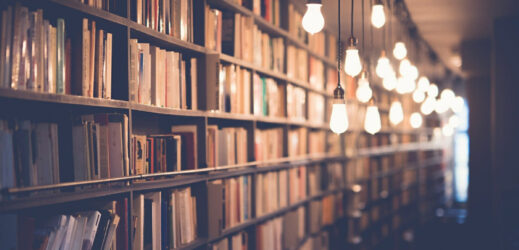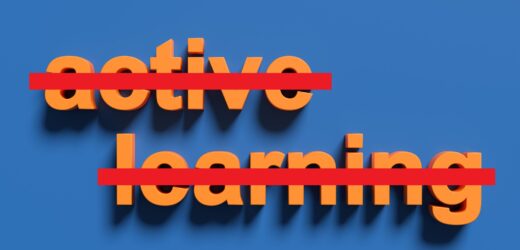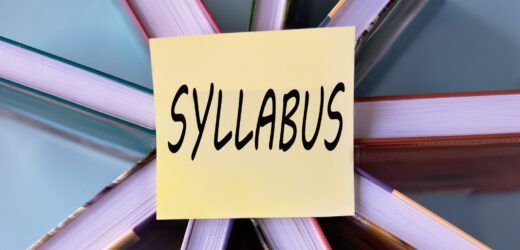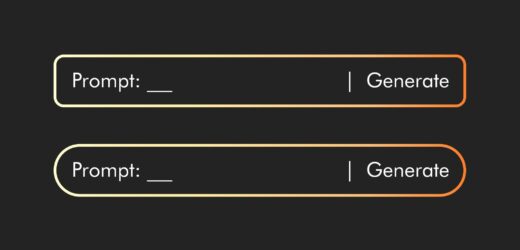Classroom Assessment Techniques (CATs) are valuable tools for helping faculty find out what students are learning and how well they’re learning it. Since the 1988 release of Classroom Assessment Techniques: A Handbook for College Teachers by Thomas Angelo and Patricia Cross, college teachers have been using CATs to gauge student learning and reflect on their teaching. As teachers learn what challenges students are encountering, they can address those deficits and design learning activities to better support student learning before students are confronted with an exam or other high-stakes activities.
But can well-known CATs like the muddiest point and minute papers be used in the online classroom? Yes, with a few modifications, your favorite CATs are effective in gauging online student learning. Stephanie Delaney, PhD, dean for extended learning at Seattle Central Community College, offers guidance on moving five popular CATs online.
Five Classroom Assessment Techniques for the Online Classroom

Related Articles
I have two loves: teaching and learning. Although I love them for different reasons, I’ve been passionate about...
Active learning is a mostly meaningless educational buzzword. It’s a feel-good, intuitively popular term that indicates concern for...
Perhaps the earliest introduction a student has with a course is the syllabus as it’s generally the first...
Generative AI allows instructors to create interactive, self-directed review activities for their courses. The beauty of these activities...
I’ve often felt that a teacher’s life is suspended, Janus-like, between past experiences and future hopes; it’s only...
I teach first-year writing at a small liberal arts college, and on the first day of class, I...
Proponents of rubrics champion them as a means of ensuring consistency in grading, not only between students within...