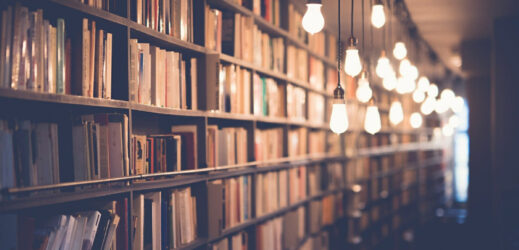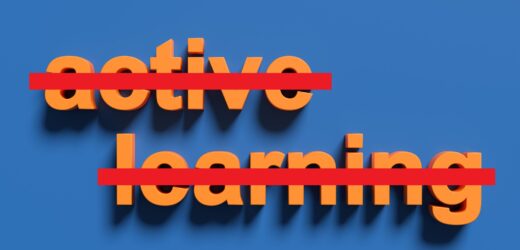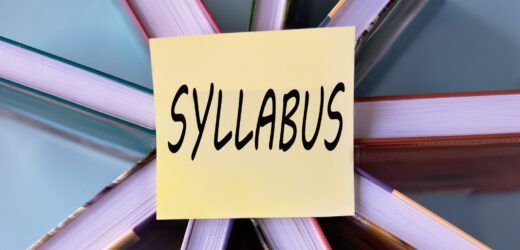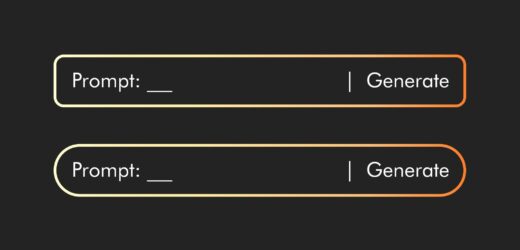One major attraction of social media is that we are using trusted sources to curate interesting content. Friends post funny videos and the like that appear on our Facebook timelines. With millions of new items appearing on the web daily, we could not possibly scan it all, so we rely on the sharing function of social media to find the best content. In fact, content curation is so important that at one time the most popular YouTube channel was by Ray William Johnson, whose videos did nothing other than alert viewers to the best new videos to appear on YouTube over the past week. His was the first channel to reach five million subscribers and three billion views, and he made a very good full-time living from the ad revenue before retiring.
Related Articles
I have two loves: teaching and learning. Although I love them for different reasons, I’ve been passionate about...
Active learning is a mostly meaningless educational buzzword. It’s a feel-good, intuitively popular term that indicates concern for...
Perhaps the earliest introduction a student has with a course is the syllabus as it’s generally the first...
Generative AI allows instructors to create interactive, self-directed review activities for their courses. The beauty of these activities...
I’ve often felt that a teacher’s life is suspended, Janus-like, between past experiences and future hopes; it’s only...
I teach first-year writing at a small liberal arts college, and on the first day of class, I...
Proponents of rubrics champion them as a means of ensuring consistency in grading, not only between students within...