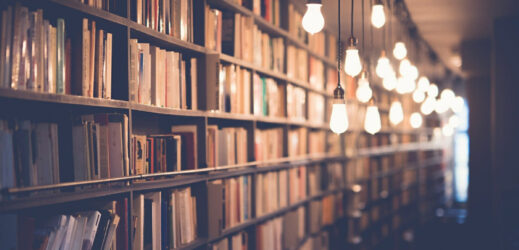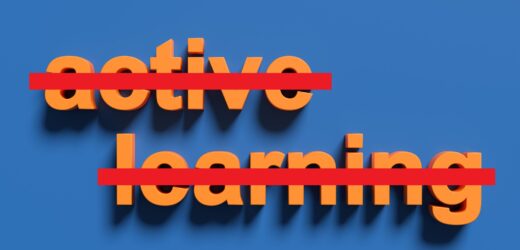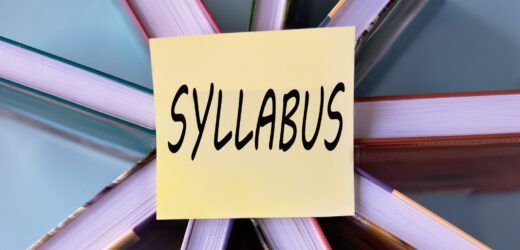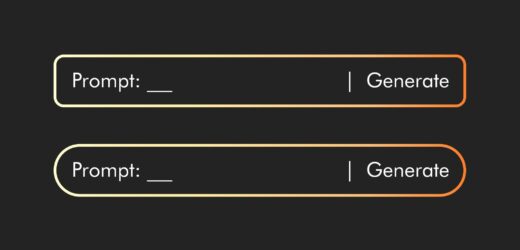Interest in virtual reality (VR) has exploded over the past year, with news agencies, sports teams, and gaming companies creating VR content. But its adoption in education has been hampered by confusion between two different meanings of the term. When VR first emerged a number of years ago, it referred to animated worlds that users explored as avatars, with the most famous being Second Life. While some educational institutions made interesting use of it, initial enthusiasm fizzled.
Related Articles
I have two loves: teaching and learning. Although I love them for different reasons, I’ve been passionate about...
Active learning is a mostly meaningless educational buzzword. It’s a feel-good, intuitively popular term that indicates concern for...
Perhaps the earliest introduction a student has with a course is the syllabus as it’s generally the first...
Generative AI allows instructors to create interactive, self-directed review activities for their courses. The beauty of these activities...
I’ve often felt that a teacher’s life is suspended, Janus-like, between past experiences and future hopes; it’s only...
I teach first-year writing at a small liberal arts college, and on the first day of class, I...
Proponents of rubrics champion them as a means of ensuring consistency in grading, not only between students within...