Digital storytelling is one of the most effective teaching tools in an online environment. In its loosest sense, “digital storytelling” just refers to a means of communication by video that combines images with narration. It need not be a “story” per se. It could be a tour of the Colosseum in Rome or a description of the process of building a bridge. Here the term is broadly used to distinguish the video format from a live action shot of someone in front of a webcam or in a study.
Related Articles
I have two loves: teaching and learning. Although I love them for different reasons, I’ve been passionate about...
Active learning is a mostly meaningless educational buzzword. It’s a feel-good, intuitively popular term that indicates concern for...
Perhaps the earliest introduction a student has with a course is the syllabus as it’s generally the first...
Generative AI allows instructors to create interactive, self-directed review activities for their courses. The beauty of these activities...
I’ve often felt that a teacher’s life is suspended, Janus-like, between past experiences and future hopes; it’s only...
I teach first-year writing at a small liberal arts college, and on the first day of class, I...
Proponents of rubrics champion them as a means of ensuring consistency in grading, not only between students within...

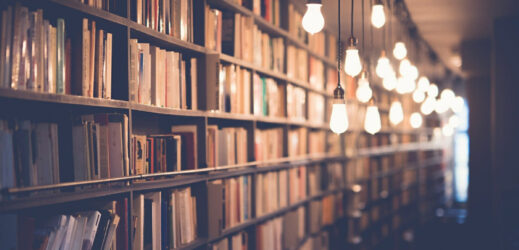
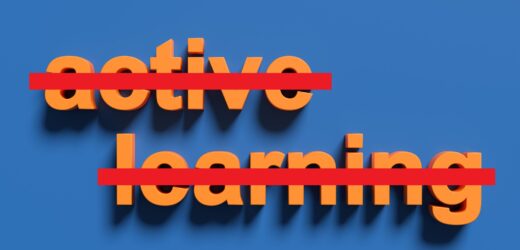
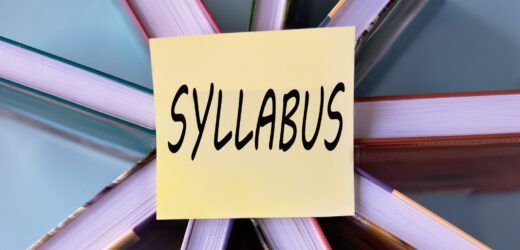
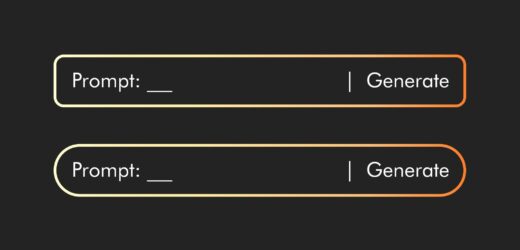



2 Responses
Sadly, neither the channel nor the videos in it are available any longer: http://bit.ly/1OogreT.
The research paper is however: https://files.eric.ed.gov/fulltext/EJ1092820.pdf
Did the authors face copyright challenges on their images? Finding images that are not copyright restricted (and arguing for educational fair use) remain a challenge for me!
Thanks for noting the dead link, Josiah. We’ve been updating dead links as we find them, but in this case, it made more sense to remove it as the channel is defunct.