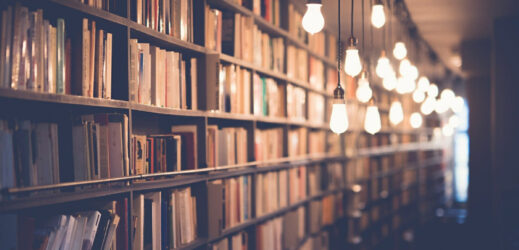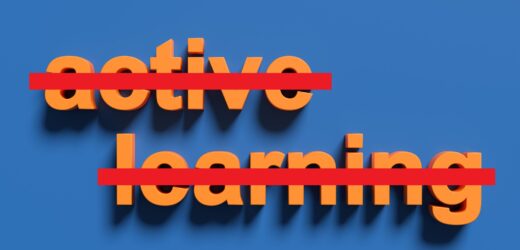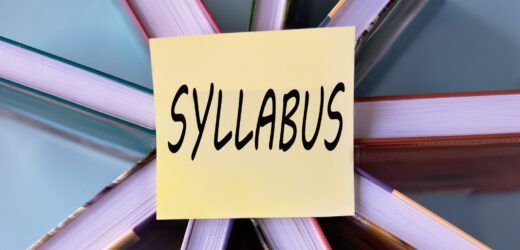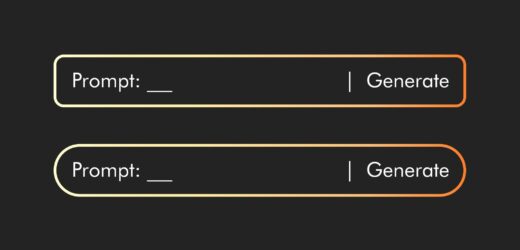There are three types of assessments. A diagnostic assessment comes before learning, is ungraded, and measures prior knowledge of the upcoming learning material. It can be used to determine what needs to be taught. A summative assessment comes at the end of learning, is generally graded, and measures how much students learned. It can also measure how well the instructor taught and aid in revising the lesson for future courses. Between the two lies the formative assessment, which is taken during learning, is ungraded, and measures students’ progress in their learning. It’s a valuable tool for improving student understanding, and the instructor can use it to determine when to go back over prior topics.
Below, I will go over some important questions to consider as you craft your formative assessment, as well as methods for implementing formative assessments in an online course.