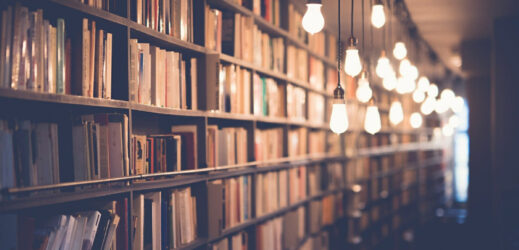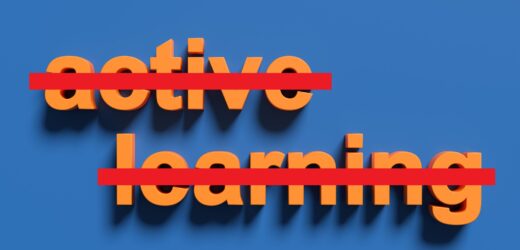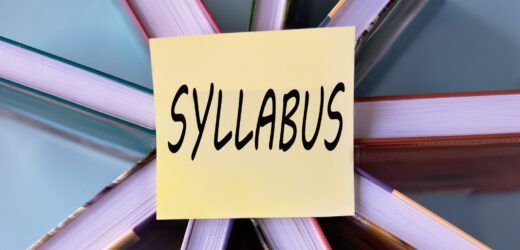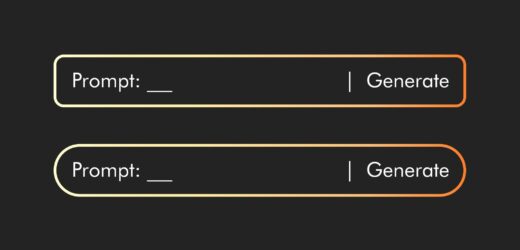Virtual reality (VR) has evolved from a technology of the future into a practical educational tool for students to interact with the world in ways previously not possible. Many K–12 and college courses use free, off-the-shelf VR apps, such as Google Expeditions and Google Earth to explore global landmarks, Lifeliqe to learn about human biology, and Tilt Brush to sketch or paint in three dimensions. Wearing a VR headset immerses the viewer into a world that they might never see in person, or an imaginary world that exists only virtually.
A Virtual Reality Project for Collaborative Global Learning

Related Articles
I have two loves: teaching and learning. Although I love them for different reasons, I’ve been passionate about...
Active learning is a mostly meaningless educational buzzword. It’s a feel-good, intuitively popular term that indicates concern for...
Perhaps the earliest introduction a student has with a course is the syllabus as it’s generally the first...
Generative AI allows instructors to create interactive, self-directed review activities for their courses. The beauty of these activities...
I’ve often felt that a teacher’s life is suspended, Janus-like, between past experiences and future hopes; it’s only...
I teach first-year writing at a small liberal arts college, and on the first day of class, I...
Proponents of rubrics champion them as a means of ensuring consistency in grading, not only between students within...