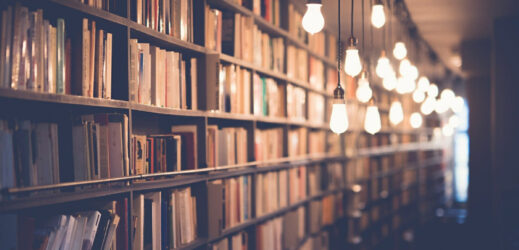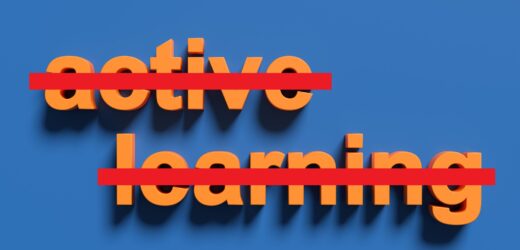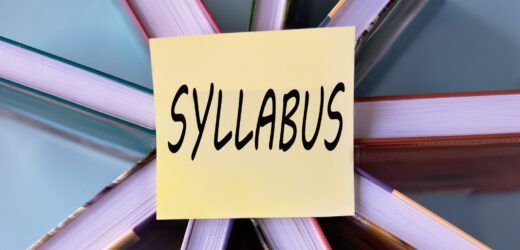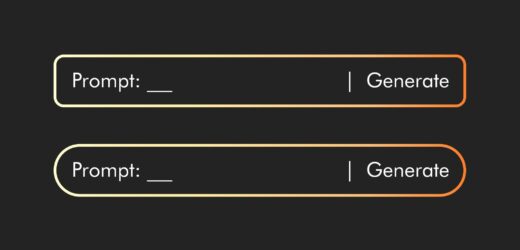Behance is a digital portfolio system that is popular among artists. This makes it ideal for visual art students to develop their professional resumes for use after graduation. But portfolios have many uses beyond displaying work for business; they can also be used as teaching devices. Many faculty use the traditional research paper to assess student learning. While a text assignment certainly has its place, the world has transitioned from pure text to a more visual communication format that combines text with images, videos, and graphics. The internet is the first place we go to find information, and how many websites are nothing but text? Being able to communicate persuasively today requires not only good writing skills but also the ability to integrate text with other media to capture an audience’s attention and amplify a message.
Behance for Education

Related Articles
I have two loves: teaching and learning. Although I love them for different reasons, I’ve been passionate about...
Active learning is a mostly meaningless educational buzzword. It’s a feel-good, intuitively popular term that indicates concern for...
Perhaps the earliest introduction a student has with a course is the syllabus as it’s generally the first...
Generative AI allows instructors to create interactive, self-directed review activities for their courses. The beauty of these activities...
I’ve often felt that a teacher’s life is suspended, Janus-like, between past experiences and future hopes; it’s only...
I teach first-year writing at a small liberal arts college, and on the first day of class, I...
Proponents of rubrics champion them as a means of ensuring consistency in grading, not only between students within...