Research has demonstrated that visuals improve learning for many students. Medina (2008) notes that “we learn and remember best through pictures, not through written or spoken words” (p. 1), while Dunlap and Lowenthal (2016) state that “people learn and remember more efficiently and effectively through the use of text and visuals than through text alone” (p. 1). This led me to ask whether infographics, which combine pictures and text, can improve learning for online students. To find out, I created infographics to supplement information and facilitate the spaced repetition of engagement in an online management course. Students reported that this simple addition to the course helped improve their learning.
Improving Learning with Infographics and Spaced Repetition

- Tags: infographics
Related Articles
I have two loves: teaching and learning. Although I love them for different reasons, I’ve been passionate about...
Active learning is a mostly meaningless educational buzzword. It’s a feel-good, intuitively popular term that indicates concern for...
Perhaps the earliest introduction a student has with a course is the syllabus as it’s generally the first...
Generative AI allows instructors to create interactive, self-directed review activities for their courses. The beauty of these activities...
I’ve often felt that a teacher’s life is suspended, Janus-like, between past experiences and future hopes; it’s only...
I teach first-year writing at a small liberal arts college, and on the first day of class, I...
Proponents of rubrics champion them as a means of ensuring consistency in grading, not only between students within...

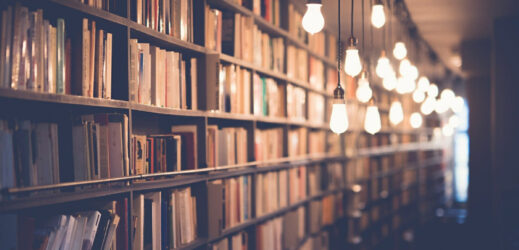
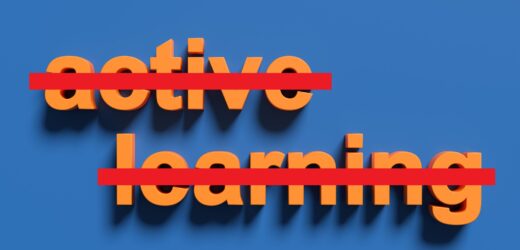
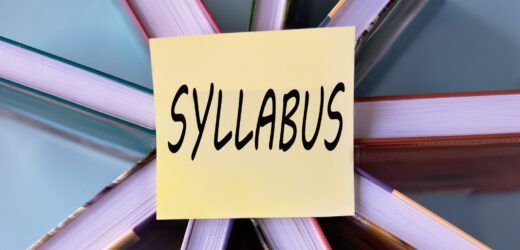
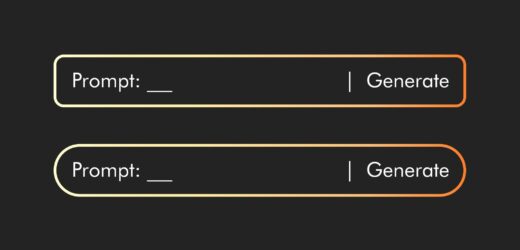




One Response
I can see the point and it seems to follow the rules said here that visual is remembered more. Many journals are now asking for visual abstracts. Is this fundamentally different or does it have a particular advantage compared to using similar templates in PowerPoint? Thanks a lot.