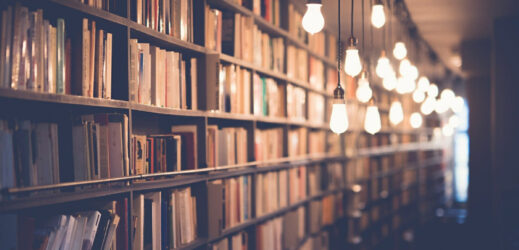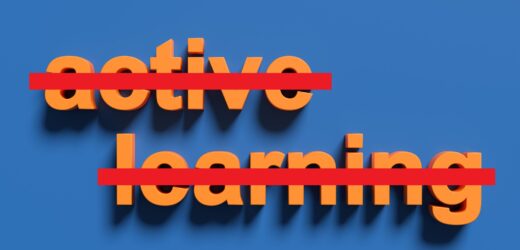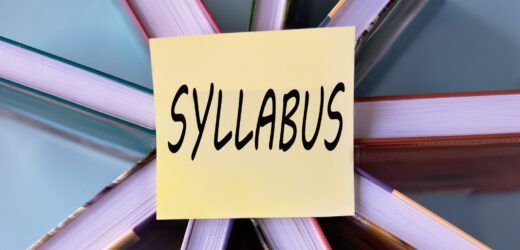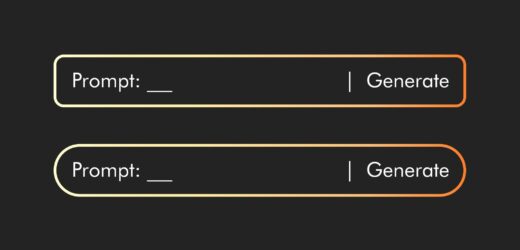Imagine a colleague insisting that his students memorize the URLs of the top 20 websites in his field, as well as keep abreast of any changes in those URLs. Would that make sense? Of course not. Students can find any of those sites through a Google search. There is no reason to remember URLs anymore. Technology has taken that task off our hands, and we are glad that it has. It is more important to teach “information literacy,” which is how to find the proper source when necessary. Yet faculty are doing no better than teaching URLs when they toil over citation mistakes in their feedback to students. Citation software takes the work out of memorizing the host of citation methods out there and keeping updated on their latest versions. These systems can extract bibliographic information from a source automatically, or have the user enter it into fields manually. Once the information is stored, the user can tell the system to export his or her work in whatever citation style is desired.
Related Articles
I have two loves: teaching and learning. Although I love them for different reasons, I’ve been passionate about...
Active learning is a mostly meaningless educational buzzword. It’s a feel-good, intuitively popular term that indicates concern for...
Perhaps the earliest introduction a student has with a course is the syllabus as it’s generally the first...
Generative AI allows instructors to create interactive, self-directed review activities for their courses. The beauty of these activities...
I’ve often felt that a teacher’s life is suspended, Janus-like, between past experiences and future hopes; it’s only...
I teach first-year writing at a small liberal arts college, and on the first day of class, I...
Proponents of rubrics champion them as a means of ensuring consistency in grading, not only between students within...