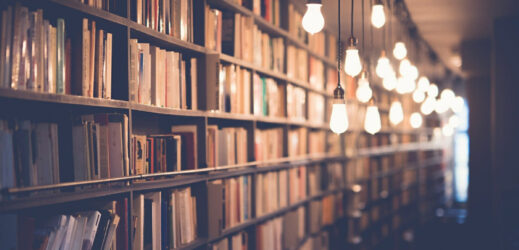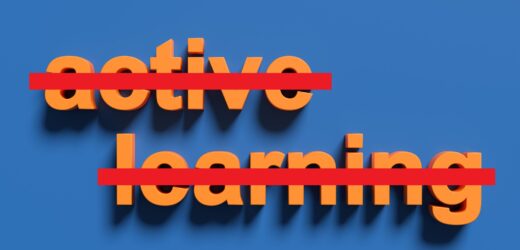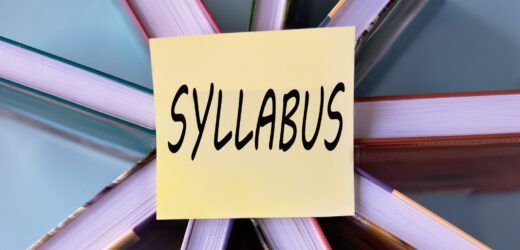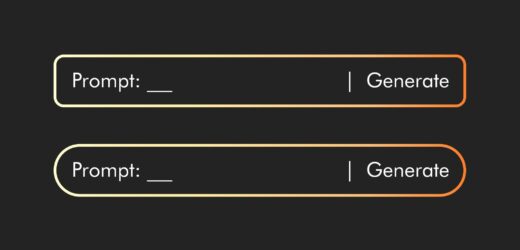Prior to the COVID-19 pandemic, relatively few instructors had used web-based conferencing for teaching and learning. With the shift in the spring of 2020, many instructors suddenly found themselves teaching online courses, and many others found themselves teaching onsite with some students using videoconferencing to attend remotely. Having used videoconferencing for both fully online and mixed-format courses ourselves, we have found several ways to use videoconferencing tools, such as Zoom, to promote student engagement and inclusive teaching. Our approaches are flexible enough to accommodate small and large classes and a variety of educational levels and disciplines.
Simple Tips for Engaging Students in Zoom

Related Articles
I have two loves: teaching and learning. Although I love them for different reasons, I’ve been passionate about...
Active learning is a mostly meaningless educational buzzword. It’s a feel-good, intuitively popular term that indicates concern for...
Perhaps the earliest introduction a student has with a course is the syllabus as it’s generally the first...
Generative AI allows instructors to create interactive, self-directed review activities for their courses. The beauty of these activities...
I’ve often felt that a teacher’s life is suspended, Janus-like, between past experiences and future hopes; it’s only...
I teach first-year writing at a small liberal arts college, and on the first day of class, I...
Proponents of rubrics champion them as a means of ensuring consistency in grading, not only between students within...