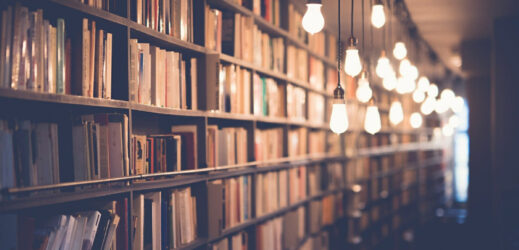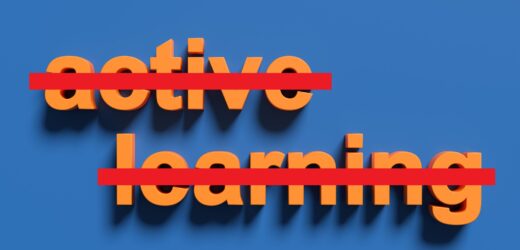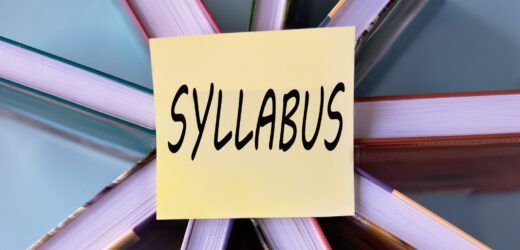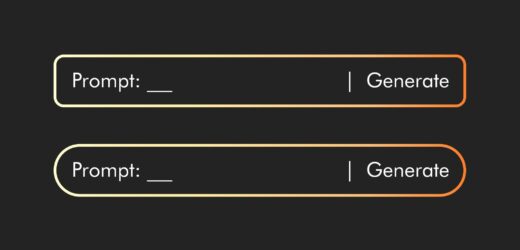Collaborative problem solving is an active learning strategy that promotes a richer understanding of course content, application, and significance than traditional lecture-based pedagogy. When students participate in collaborative problem solving, they not only learn course content, but they also practice critical process skills, including information processing, problem solving, and critical thinking. Additionally, collaboration fosters process skills like teamwork, oral and written communication, self-management, and leadership. Research has shown that student populations that learn these process skills experience increased confidence and self-efficacy (De Gale & Boisselle, 2015). In our courses, we have found collaborative problem solving beneficial for addressing three key student learning goals: factual recall, concept review, and content skill building (e.g., stoichiometry in a chemistry course).
Using Collaborative Problem Solving to Improve Learning

Related Articles
I have two loves: teaching and learning. Although I love them for different reasons, I’ve been passionate about...
Active learning is a mostly meaningless educational buzzword. It’s a feel-good, intuitively popular term that indicates concern for...
Perhaps the earliest introduction a student has with a course is the syllabus as it’s generally the first...
Generative AI allows instructors to create interactive, self-directed review activities for their courses. The beauty of these activities...
I’ve often felt that a teacher’s life is suspended, Janus-like, between past experiences and future hopes; it’s only...
I teach first-year writing at a small liberal arts college, and on the first day of class, I...
Proponents of rubrics champion them as a means of ensuring consistency in grading, not only between students within...