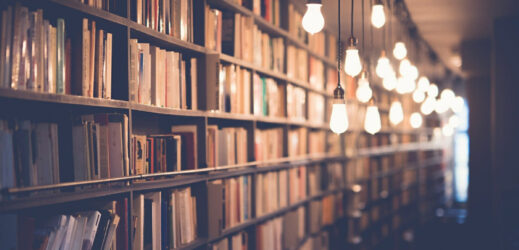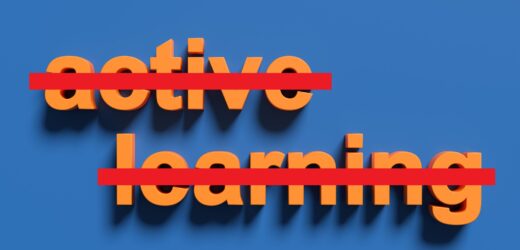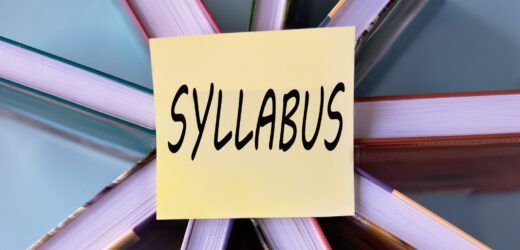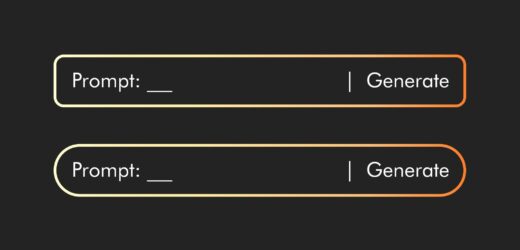Social annotation tools allow instructors to post a reading to a website and then have students tag it with comments. These provide many benefits for students and instructors. One, they can demonstrate to the instructor that students are reading an article, especially if the instructor requires each student to make one or more postings. Two, they can demonstrate where students struggle in understanding articles. Three, students can use them to better comprehend articles by asking questions and getting responses from their peers. Four, they better connect discussion to an article than a separate learning management system discussion forum. This can be particularly helpful in classes that require students to do close readings of texts, such as in a Shakespeare class when analyzing a particular play or in a graduate class when dissecting an academic article.
Engaging Students in Discussion through Hypothes.is
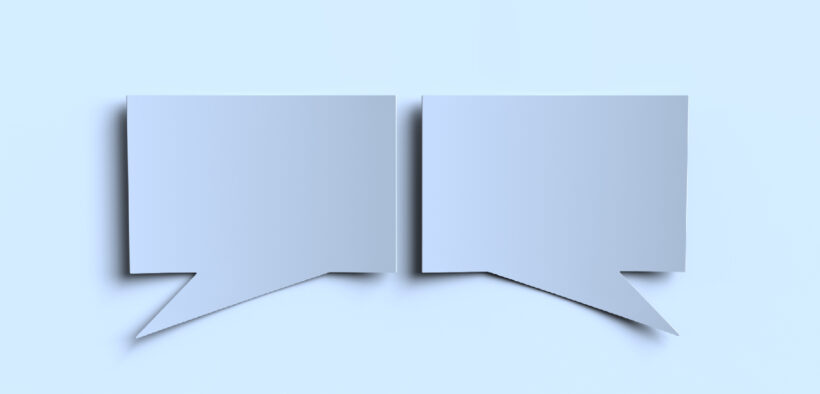
Related Articles
I have two loves: teaching and learning. Although I love them for different reasons, I’ve been passionate about...
Active learning is a mostly meaningless educational buzzword. It’s a feel-good, intuitively popular term that indicates concern for...
Perhaps the earliest introduction a student has with a course is the syllabus as it’s generally the first...
Generative AI allows instructors to create interactive, self-directed review activities for their courses. The beauty of these activities...
I’ve often felt that a teacher’s life is suspended, Janus-like, between past experiences and future hopes; it’s only...
I teach first-year writing at a small liberal arts college, and on the first day of class, I...
Proponents of rubrics champion them as a means of ensuring consistency in grading, not only between students within...