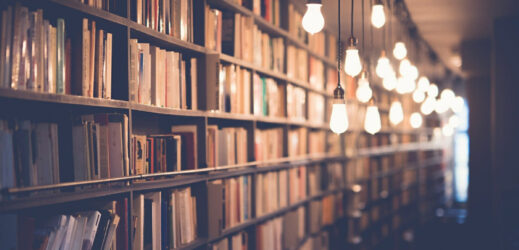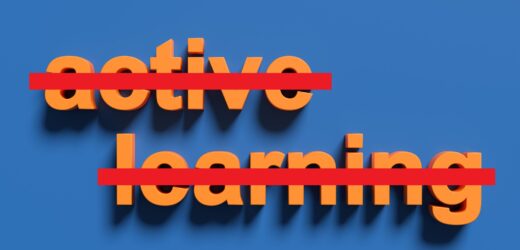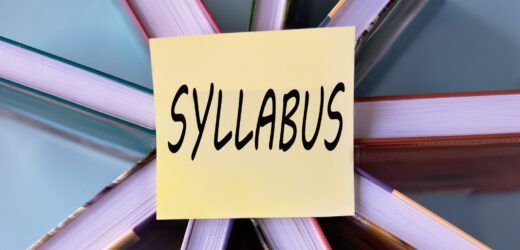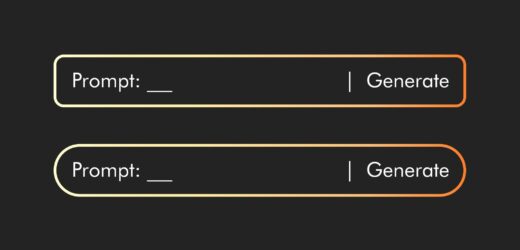Last month we covered the many uses of virtual reality in education. This month we look at how educators are using augmented and mixed reality. While virtual reality gives the user the experience of being in some other location, such as a museum, scientific expedition, or another planet, augmented reality (AR) superimposes digital content onto the user's current location. Pokémon Go made this famous over the summer of 2017 when people could chase animated Pokémon creatures viewed through their cell phones that were released at various locations around the world. An AR app will detect the user's location using their cell phone's GPS system to send location-specific content or recognize an image on the cell phone's camera to superimpose content onto that image. For instance, the app might recognize a building on the camera and start a video about the history of that building.
Related Articles
I have two loves: teaching and learning. Although I love them for different reasons, I’ve been passionate about...
Active learning is a mostly meaningless educational buzzword. It’s a feel-good, intuitively popular term that indicates concern for...
Perhaps the earliest introduction a student has with a course is the syllabus as it’s generally the first...
Generative AI allows instructors to create interactive, self-directed review activities for their courses. The beauty of these activities...
I’ve often felt that a teacher’s life is suspended, Janus-like, between past experiences and future hopes; it’s only...
I teach first-year writing at a small liberal arts college, and on the first day of class, I...
Proponents of rubrics champion them as a means of ensuring consistency in grading, not only between students within...